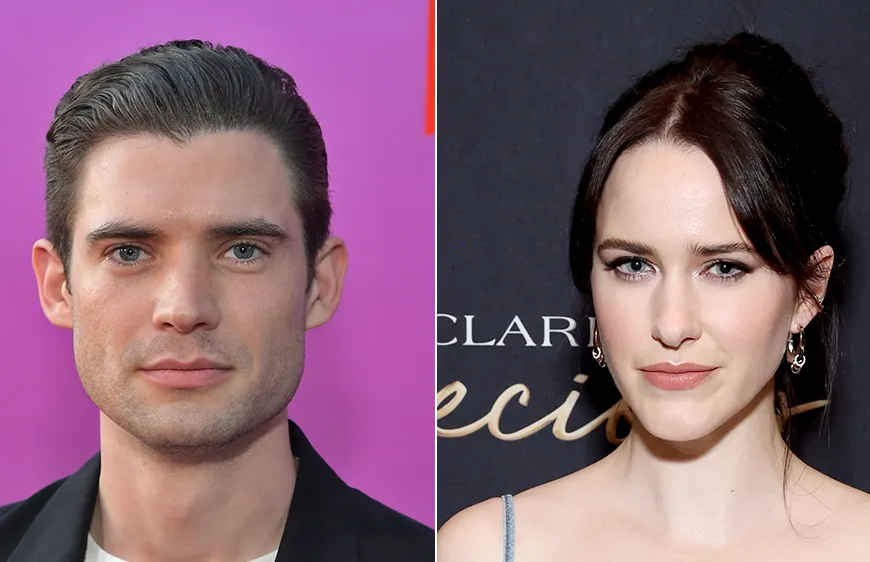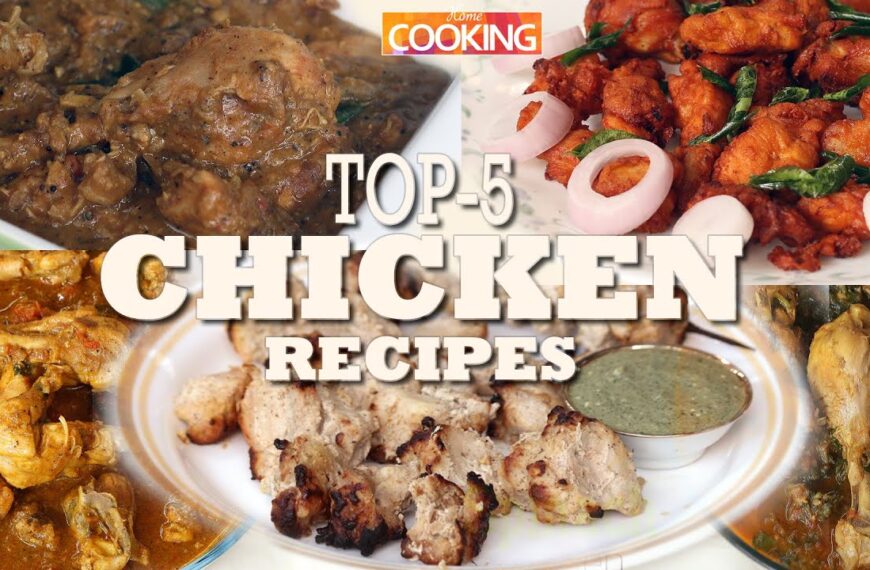Managing your online accounts properly is crucial for security, privacy, and efficiency. Whether it’s your email, social media, or operating system settings, optimizing these configurations can protect your data and enhance your user experience.
1. Two-Factor Authentication (2FA)
Why it matters: 2FA adds an extra layer of security beyond just a password, requiring a second verification step (like an SMS code or authentication app).
- Where to enable it:
- Google Account → Security → 2-Step Verification 8
- Microsoft Account → Security → More security options
- Social Media (Facebook, Instagram, Twitter) → Settings & Privacy → Security
Pro Tip: Use an authenticator app (Google Authenticator, Authy) instead of SMS for stronger security.
2. Password Management & Recovery Options
Why it matters: Weak or reused passwords are a major security risk.
- Key actions:
- Update passwords regularly (use a password manager like Bitwarden or 1Password).
- Set up security questions and recovery emails/phone numbers in case of account lockout 8.
- Google Account → Security → Password Manager
3. Privacy Controls (Limiting Data Sharing)
Why it matters: Many apps and services collect and share your data by default.
- Adjust these settings:
- Google Account → Data & Privacy → Turn off ad personalization 8
- Facebook/Meta → Settings → Privacy Checkup
- Windows 10/11 → Privacy → Disable unnecessary tracking
4. Email Security & Spam Filters
Why it matters: Phishing and spam emails can compromise your accounts.
- Key settings:
- Gmail → Settings → Filters & Blocked Addresses 9
- Outlook → Junk Email → Blocked Senders
- Enable suspicious login alerts in your email provider’s security settings.
5. App Permissions (Revoking Unnecessary Access)
Why it matters: Many apps request excessive permissions (location, contacts, camera).
- Where to check:
- Google Account → Security → Third-party apps with account access 8
- iPhone/Android → Settings → Apps → Permissions
Action: Remove unused apps and restrict permissions to “Only while using the app.”
6. Backup & Data Recovery Settings
Why it matters: Losing access to important files can be devastating.
- Key backups to set up:
- Google Drive/OneDrive/iCloud → Auto-sync important folders
- Windows/Mac → System Preferences → Backup & Restore
- Blogger/WordPress → Export content regularly 2
7. Notification & Alert Preferences
Why it matters: Too many notifications can be distracting and drain battery life.
- Where to customize:
- Gmail/Outlook → Settings → Notifications
- Social Media → Notification Settings → Mute unnecessary alerts
- Windows/Mobile → Focus Assist / Do Not Disturb modes
8. Account Name & Profile Updates
Why it matters: An outdated display name or profile picture can look unprofessional.
- How to update:
- Windows 10/11 → Settings → Accounts → Your Info 6
- Google/Microsoft Account → Personal Info → Edit Profile 8
- Social Media → Profile Settings → Edit
9. Payment & Subscription Management
Why it matters: Unwanted subscriptions can drain your finances.
- Where to review:
- Google Account → Payments & Subscriptions 8
- Apple ID / Google Play → Subscriptions
- PayPal/Bank Apps → Recurring Payments
Action: Cancel unused subscriptions and enable payment alerts.
10. Device & Login Activity Monitoring
Why it matters: Unrecognized logins could mean a security breach.
- Where to check:
- Google Account → Security → Recent security events 8
- Facebook/Instagram → Security → Where You’re Logged In
- Windows 10/11 → Accounts → Sign-in Options
Action: Log out of unused devices and enable login alerts.
Final Thoughts
Regularly auditing these top 10 account settings can significantly improve your online security, privacy, and efficiency. Set a reminder to review them every few months—especially after major updates or data breaches.
🔒 Stay secure, stay in control!
Conclusion
Taking control of your account settings is one of the simplest yet most effective ways to protect your digital life. By regularly reviewing security options, privacy controls, and notification preferences, you can prevent unauthorized access, reduce spam, and optimize your online experience. Whether it’s enabling two-factor authentication, managing app permissions, or monitoring login activity, these small adjustments make a big difference in safeguarding your personal and professional data.
In today’s fast-evolving digital landscape, staying proactive with your account settings is no longer optional—it’s essential. A few minutes spent fine-tuning these configurations can save you from potential cyber threats, financial losses, and unnecessary distractions. Make it a habit to check these settings periodically, and you’ll enjoy a more secure, streamlined, and stress-free online presence. Stay vigilant, stay updated, and take charge of your digital security today! 🔐💡